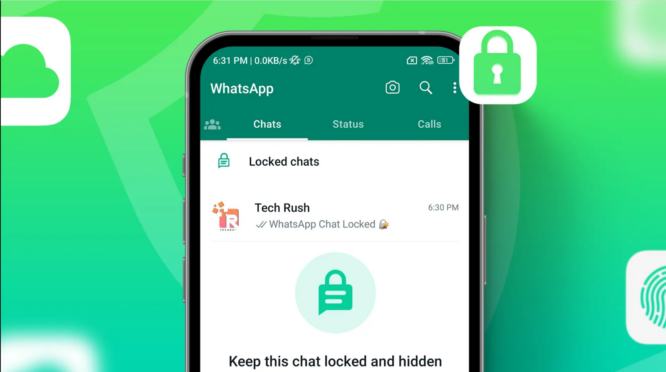How to secure WhatsApp conversations with a password or biometrics – AFP Image
This feature enables you to conceal a conversation from the WhatsApp home screen. The conversation is “moved” to the “Protected Conversations” folder.
The company stated, “This feature is ideal for those who need to share a phone with a family member or when someone else is holding your phone when a private message arrives.”
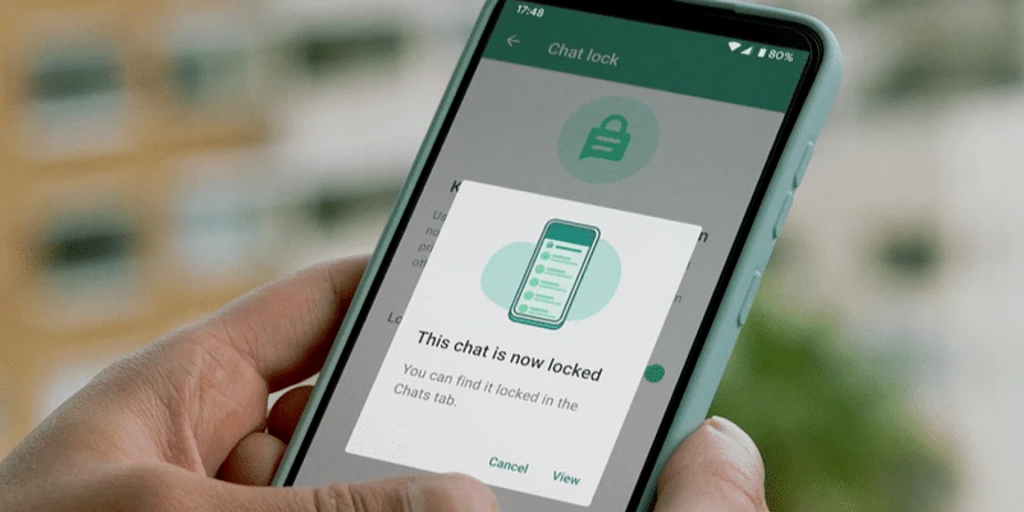
How to safeguard your WhatsApp communications
- Launch WhatsApp and select a contact or group;
- Press then the Conversation protection (chat secure) button;
- “Lock this chat with your fingerprint/password”
- Then affirm the security by inputting the password or biometrics (fingerprint or face) for the mobile device;
- Now, to view the concealed conversation, swipe the input box slowly downward and enter your password or biometrics.
When activated, the function automatically conceals the protected conversation’s content in notifications, according to the company.
Currently, it is not possible to customize the password that protects your conversations; however, the company has stated that it will soon be possible to specify credentials for each chat.